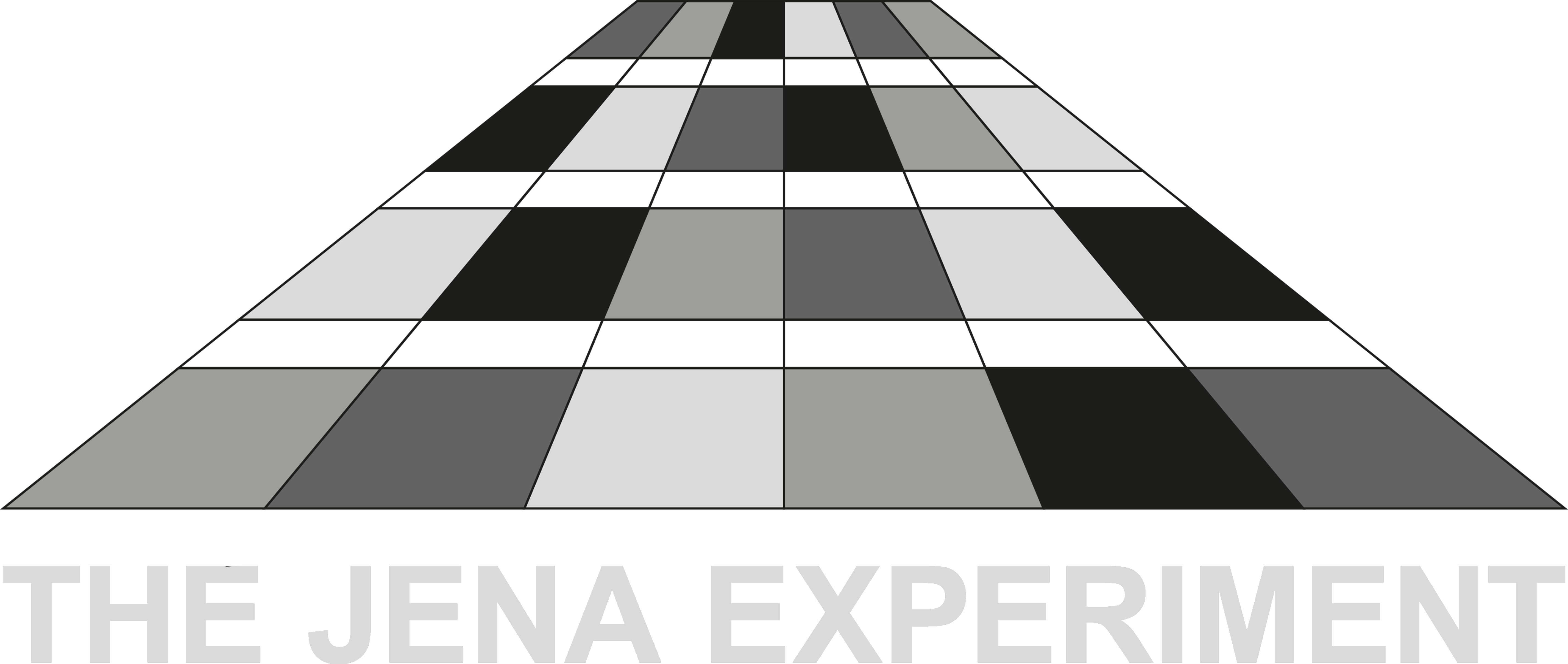Variable Template
! not all the users have this function permission. In order to make the units consistent, currently only the data management team are able to use this function.
If you need any new variables and not able to use this function, please email the data curator.
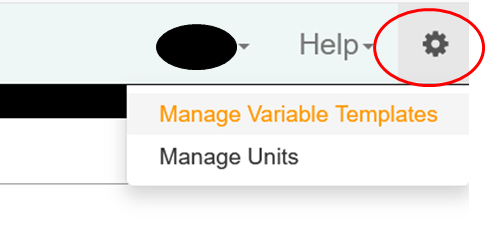
Create Variable Template
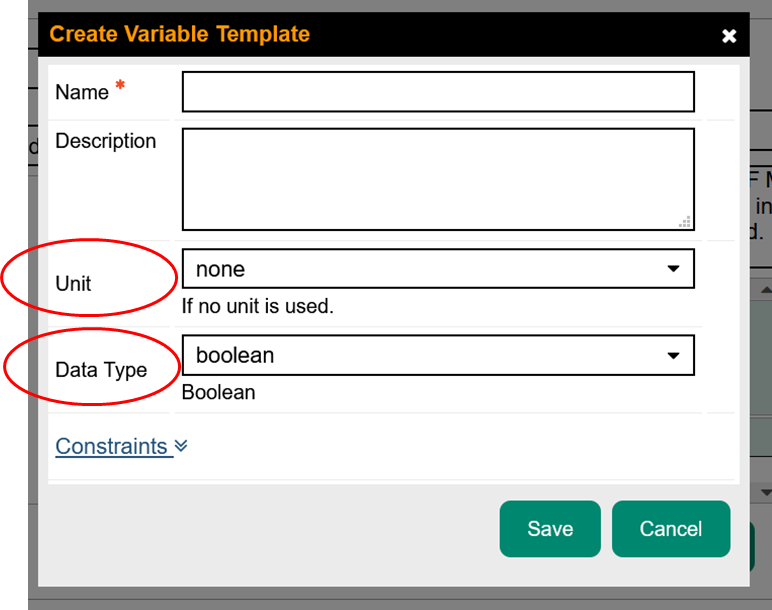
Units & Data Type
For details, check the Units and Data Type page.
Constraints
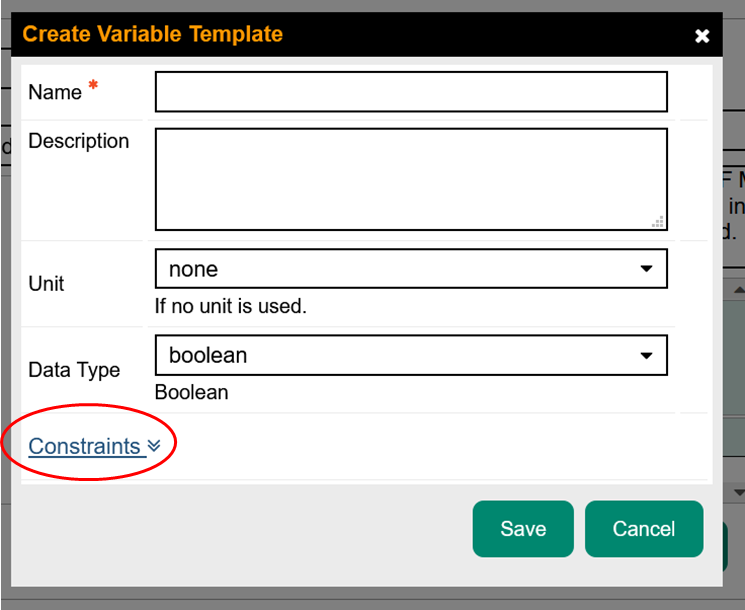
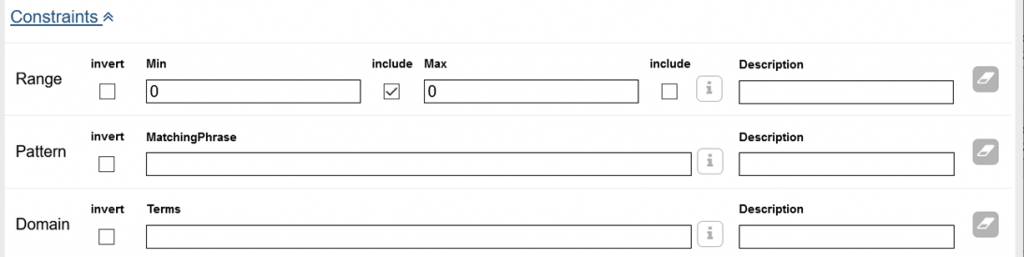
Range: If the input data is of numeric type, this constraint checks whether the input value falls in the specified range. If the input data is of type string, the range check behaves like a length check, which means the length of the input string should fall in the range. The range has a lower bound and an upper bound, plus two indicators to show whether the boundary values are included in the range. Negate function checks if the value is out of the range!
Pattern: takes the value as input and matches it against a pattern to see whether the pattern is found in the input. If so, it returns true; otherwise false. Pattern constraints apply to text values only, for more information on the format click here.
Domain: takes the value as input and matches it against each and every domain item in the list. If the value matches one, it stops matching and returns true, which means the value satisfies the constraint. If no match is found it returns false.
No duplicate domain item is allowed, although it does not affect the matching procedure described.
Domain items can be characters, strings, Booleans or numbers.
Currently, it only allows 250 characters